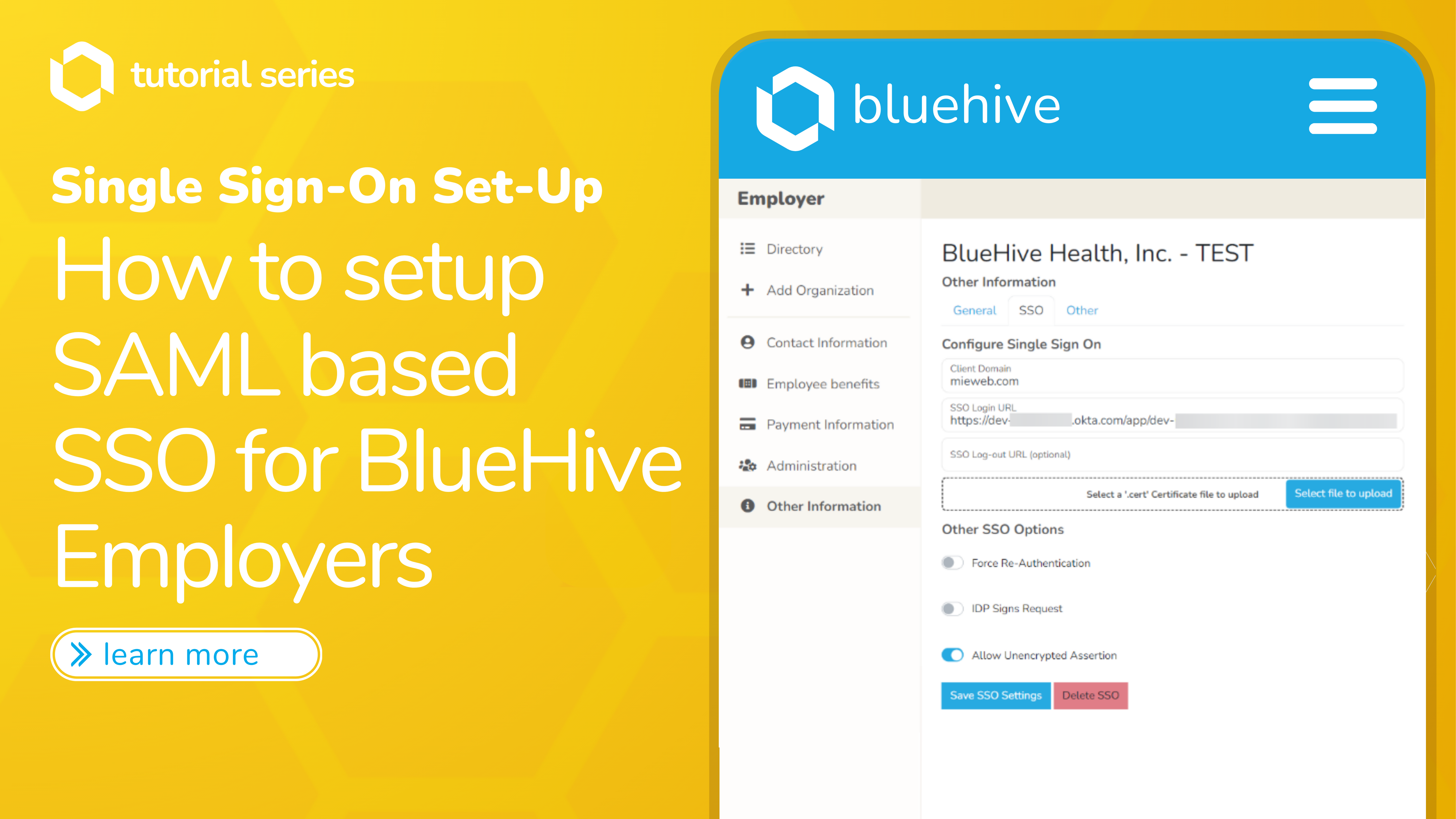BlueHive for Employers supports SAML 2.0-based Single Sign On (SSO) for authenticating employees and account administrators.
Our SAML SP Metadata is available here: https://www.bluehive.com/saml/sp-metadata
Instructions
To get started, you’ll need to have a BlueHive for Employers account and have already registered as an employer organization. Don’t have an account? Sign up for an account here.
1) Edit your employer information by clicking the top employer selection dropdown and then clicking “Edit Employer”
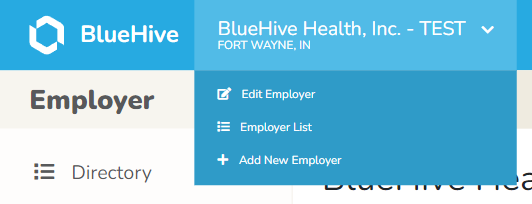
2) Click “Other Information” and then “SSO”.

3) Fill out the required client domain, SSO Login Url, SSO Log-out URL (optional), and upload the appropriate certificate file from your SSO provider.
4) Click Save SSO Settings.
You may also need to check IDP Signs Request or Allow Unencrypted Assertion depending on what your SSO provider allows.
To test single sign-on, visit bluehive.com/login and try typing an email associated with your client domain.
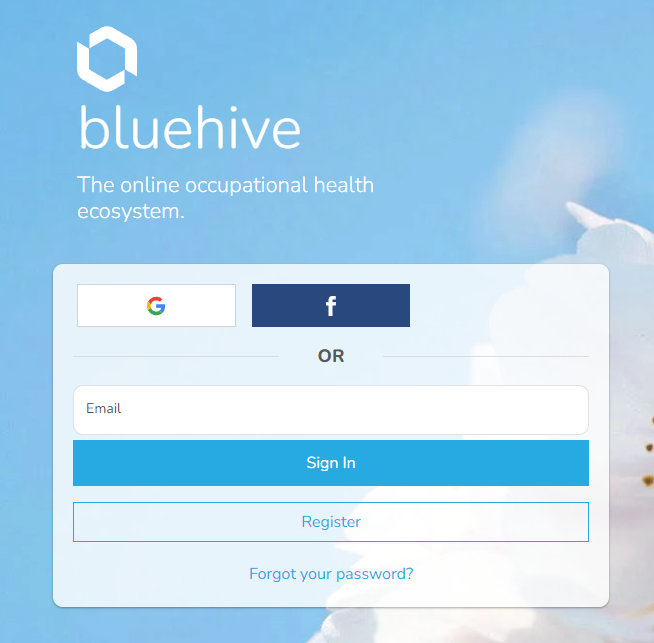
If done correctly, you will be redirected to your SSO provider to log in.