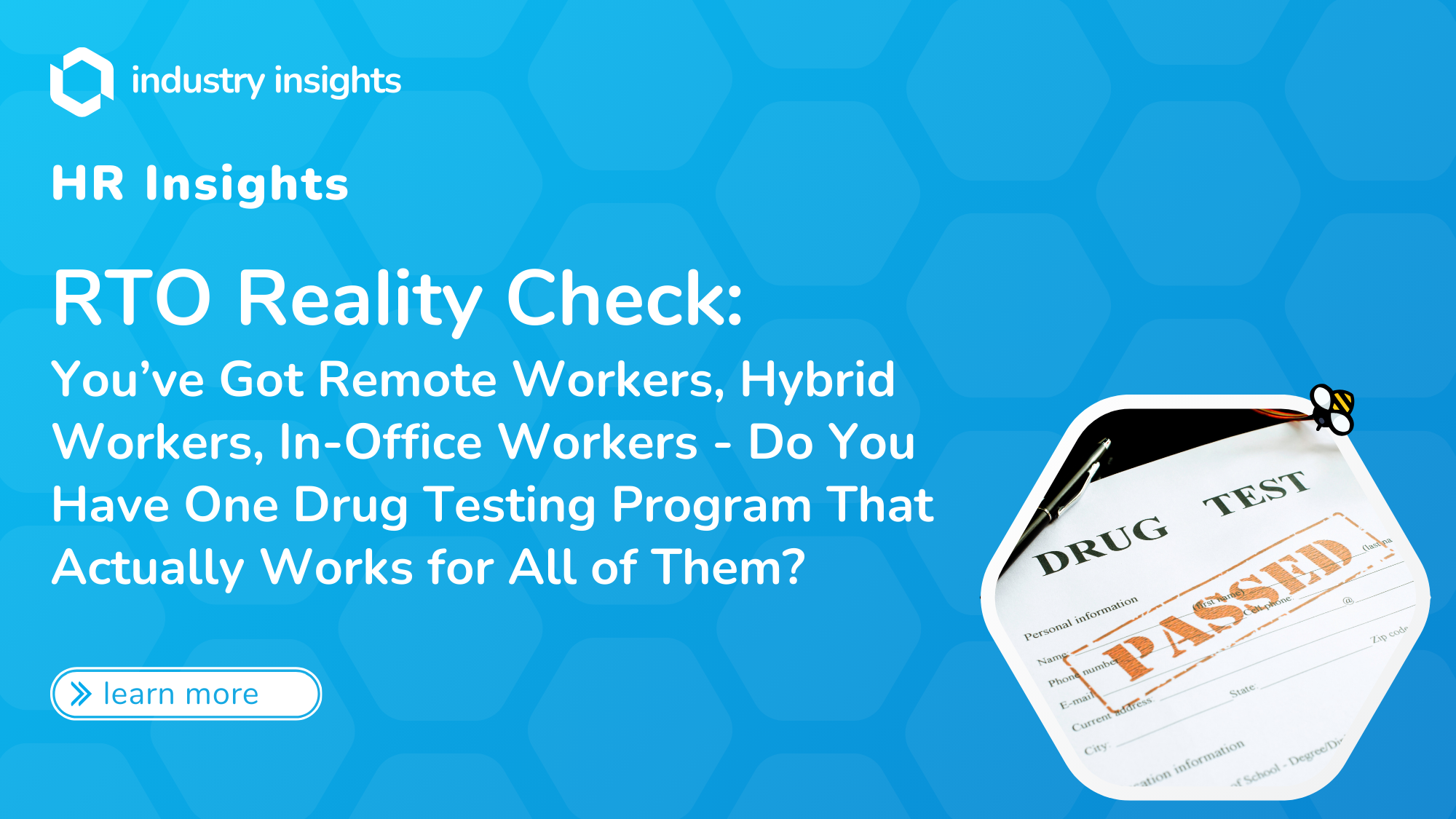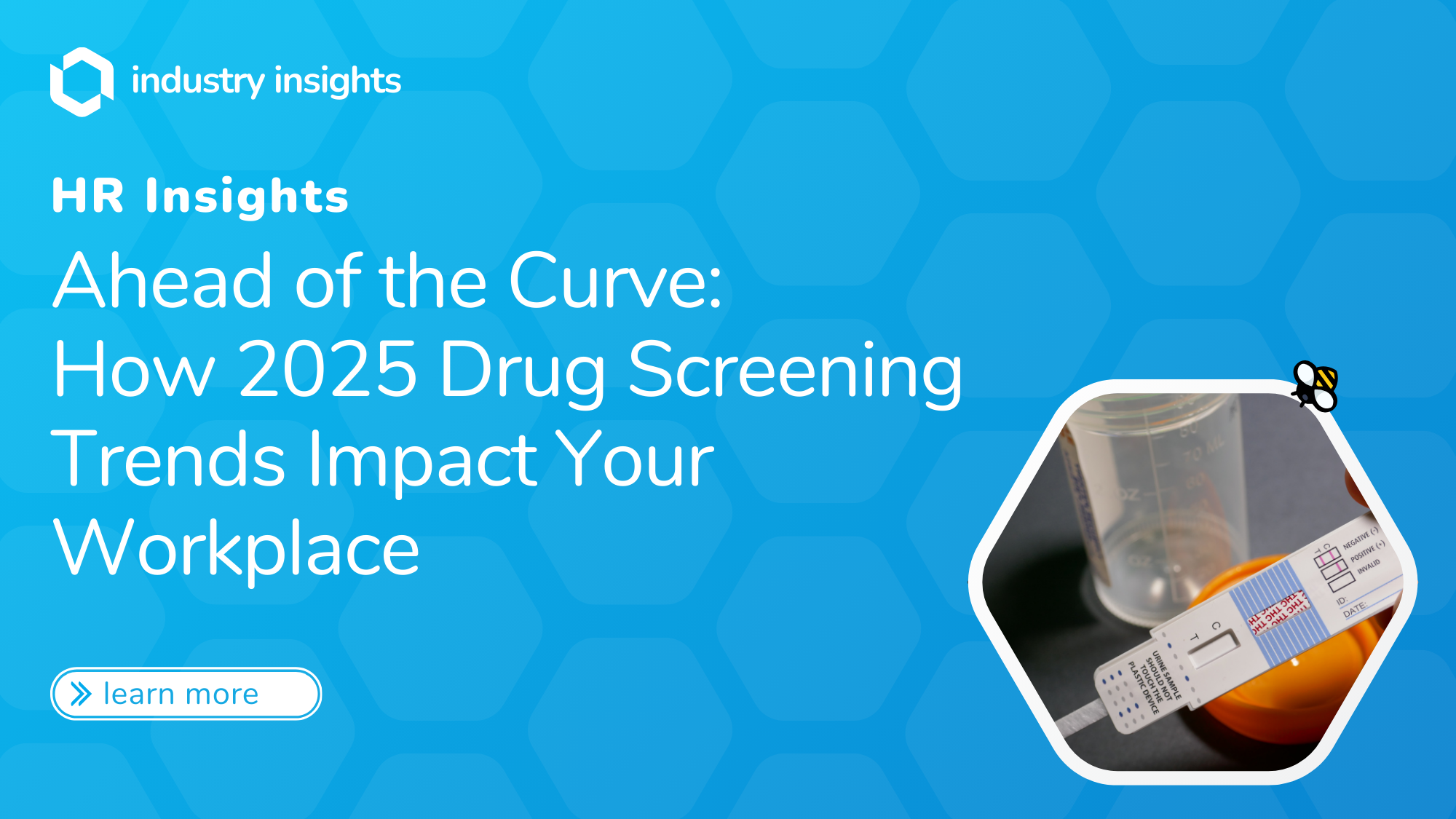Introduction
In today’s fast-paced work environment, employee health and productivity are paramount to an organization’s success. Ergonomics, the science of designing the workplace to fit the worker, plays a crucial role in promoting a healthy workforce. This article delves into the importance of ergonomics in the workplace, exploring its benefits and offering practical tips for HR professionals to implement ergonomic solutions effectively.
Understanding Ergonomics
Ergonomics involves designing workstations, tools, and tasks to match the physical capabilities and limitations of workers. Proper ergonomic practices help prevent musculoskeletal disorders (MSDs), reduce discomfort, and enhance overall productivity.
Key Components of Workplace Ergonomics
- Workstation Design: Ensuring desks, chairs, and computer setups are adjustable to suit individual needs.
- Task Design: Organizing tasks to minimize repetitive movements and awkward postures.
- Environmental Factors: Adjusting lighting, noise levels, and temperature to create a comfortable work environment.
The Benefits of Ergonomics
- Reduced Risk of Injury: Implementing ergonomic practices can significantly decrease the incidence of MSDs, which are often caused by repetitive strain and poor posture.
- Increased Productivity: Comfortable employees are more focused and efficient. Ergonomic solutions can reduce fatigue and increase work output.
- Improved Employee Morale: Demonstrating a commitment to employee well-being fosters a positive work culture and enhances job satisfaction.
- Cost Savings: By reducing injury-related absences and healthcare costs, ergonomics can lead to significant financial savings for organizations.
Common Ergonomic Issues in the Workplace
- Improper Seating: Non-adjustable chairs that do not support the lower back can lead to back pain and poor posture.
- Inadequate Workstation Setup: Monitors positioned too high or too low can cause neck strain. Keyboards and mice that are not within easy reach can lead to wrist and shoulder problems.
- Repetitive Movements: Tasks that require repetitive motions, such as typing or assembly line work, can cause strain injuries over time.
Ergonomic Assessment and Implementation
Step 1: Conduct an Ergonomic Assessment
- Perform a thorough analysis of the workplace to identify potential ergonomic issues.
- Involve employees in the assessment process to gather feedback on discomfort and suggestions for improvements.
Step 2: Design Ergonomic Solutions
- Workstation Adjustments: Ensure chairs, desks, and computer monitors are adjustable. Provide footrests and ergonomic accessories if needed.
- Task Redesign: Rotate tasks among employees to prevent repetitive strain. Design workflows that encourage movement and variety.
- Environmental Improvements: Optimize lighting to reduce glare and eye strain. Control noise levels and ensure adequate ventilation.
Step 3: Educate and Train Employees
- Conduct training sessions on ergonomic practices, including proper posture, stretching exercises, and correct use of equipment.
- Provide resources such as instructional videos, pamphlets, and workshops to reinforce ergonomic principles.
Step 4: Monitor and Adjust
- Regularly review ergonomic practices and make necessary adjustments based on employee feedback and ongoing assessments.
- Encourage a culture of continuous improvement where employees feel comfortable reporting ergonomic issues.
Practical Tips for HR Professionals
- Promote Movement: Encourage employees to take regular breaks and stretch. Implement walking meetings and standing desks.
- Personalize Workstations: Allow employees to customize their workstations to their comfort. Provide ergonomic tools such as adjustable chairs, keyboard trays, and monitor stands.
- Foster a Supportive Culture: Create an environment where employees feel valued and supported in their ergonomic needs. Recognize and reward ergonomic best practices.
- Leverage Technology: Utilize ergonomic assessment software and tools to streamline the process of identifying and addressing ergonomic issues.
Conclusion
Ergonomics is not just a buzzword; it is a vital component of a healthy, productive workplace. By understanding and implementing ergonomic principles, HR professionals can create an environment that promotes employee well-being, enhances productivity, and reduces costs associated with workplace injuries. Investing in ergonomics is an investment in the most valuable asset of any organization – its people.
For assistance in finding occupational health providers who offer ergonomic assessments and other health services to ensure employee well-being and company compliance, contact BlueHive today.