We’ve rolled out a series of powerful updates to improve your experience across the BlueHive ecosystem! This release includes enhanced provider search functionality and a revamped appointment booking interface. Employees can now upload profile photos, order from multiple providers, and enjoy a cleaner ordering process with improved error handling. We’ve also added an AI feature button, Picture-in-Picture mode for audio sessions, and updated Workspace integration.
Additionally, our enhancements to geolocation, notifications, and employer popovers ensure smoother operations. In this update, we’ve also improved how you navigate around our app, including faster page load times and login improvements.
Dive in and explore the optimized BlueHive platform!

Employers will notice several improvements aimed at making occupational health management more efficient and user-friendly. The updated interface for employer lists and pop-overs offers a cleaner, more intuitive design, while the new “cancel” option for orders and clearer error dialog icons make managing tasks more straightforward. Bulk ordering is now easier with adjusted options that prevent unnecessary selections, and we’ve added features like the ability to revoke employee invites and improved file uploading for employers. Error handling and notifications have been enhanced across the board, ensuring that you receive accurate updates and alerts. These updates also resolve common issues, such as department duplication and employee invite bugs, creating a more streamlined experience.
Major Enhancements
![]() Improved file uploading for employer.
Improved file uploading for employer.![]() Added ability to revoke employee invites.
Added ability to revoke employee invites.
Usability Improvements
![]() Improved employer list user interface.
Improved employer list user interface.![]() Improved order screen user experience.
Improved order screen user experience.![]() Cleaned up employer pop-overs.
Cleaned up employer pop-overs.![]() Added “cancel” to order pop-up.
Added “cancel” to order pop-up.![]() Added icons to error dialog.
Added icons to error dialog.![]() Removed “Select All” option from ordering services when only one service is available.
Removed “Select All” option from ordering services when only one service is available.![]() Swapped text and buttons on CSV imports for a better user experience.
Swapped text and buttons on CSV imports for a better user experience.![]() Improved error handling and pop-ups.
Improved error handling and pop-ups.![]() Minor hotfixes.
Minor hotfixes.
Bug Fixes
![]() Fixed employee invite.
Fixed employee invite.![]() Fixed file type issue.
Fixed file type issue.![]() Fixed PHI notification pop-up.
Fixed PHI notification pop-up.![]() Fixed bulk order bug.
Fixed bulk order bug.![]() Fixed updating benefit recurrence rate.
Fixed updating benefit recurrence rate.![]() Fixed department duplication and display issues.
Fixed department duplication and display issues.![]() Multiple minor bug fixes.
Multiple minor bug fixes.

Providers can look forward to updates that refine the way they interact with the platform. The provider directory has been cleaned up, and search functionality has been enhanced to make finding specific providers or services quicker and easier. Bugs related to saving and loading provider information, results reporting, and the claim status on provider pages have been fixed, ensuring that data accuracy is maintained. Additionally, the service manager has been cleaned up, and the system now defaults to bundled services when creating new offerings, streamlining the ordering process. These updates are designed to make navigation, service management, and overall platform use more efficient and reliable for providers.
Major Enhancements
![]() Improved overall navigation using FlowRouter
Improved overall navigation using FlowRouter
Usability Improvements
![]() When creating services, services are set by default to be ordered together (bundled).
When creating services, services are set by default to be ordered together (bundled).![]() Cleaned up the service manager and resolved errors.
Cleaned up the service manager and resolved errors.![]() Improved order rejection user interface.
Improved order rejection user interface.![]() Multiple interface improvements.
Multiple interface improvements.![]() Improved error handling and pop-ups.
Improved error handling and pop-ups.![]() Minor hotfixes.
Minor hotfixes.
Bug Fixes
![]() Fixed errors with saving and loading providers.
Fixed errors with saving and loading providers.![]() Fixed results reporting.
Fixed results reporting.

This release brings a variety of exciting updates to the BlueHive platform, designed to enhance usability and efficiency for all users. Employees can now upload profile photos to personalize their profiles, order services from multiple providers, and enjoy a more intuitive ordering experience with improved error handling and notifications. We’ve also updated the appointment booking interface, cleaned up the provider directory for better search results, and enhanced navigation with FlowRouter, making it faster and easier to find what you need. Behind the scenes, we’ve improved geolocation accuracy and fixed multiple minor bugs. These updates ensure a smoother, more seamless experience across the entire platform.
Major Enhancements
![]() Improved provider search functionality.
Improved provider search functionality.![]() Added ability for users to upload profile photos to employee files.
Added ability for users to upload profile photos to employee files.![]() Updated appointment booking user interface.
Updated appointment booking user interface.![]() Added the ability to allow employees to order from multiple providers.
Added the ability to allow employees to order from multiple providers.
Usability Improvements
![]() Improved user ordering experience.
Improved user ordering experience.![]() Cleaned up visual issues when ordering services as an employee.
Cleaned up visual issues when ordering services as an employee.![]() Updated user preferences page to provide a better experience.
Updated user preferences page to provide a better experience.![]() Cleaned up user notifications and alerts throughout the application.
Cleaned up user notifications and alerts throughout the application.![]() Provider listing and directory cleanup.
Provider listing and directory cleanup.![]() Added AI feature button/link to the home screen.
Added AI feature button/link to the home screen.![]() Redirected web traffic to new marketing website.
Redirected web traffic to new marketing website.![]() Updated telephone number for BlueHive.
Updated telephone number for BlueHive.![]() Updated social media endpoints.
Updated social media endpoints.![]() Added support for getting multiple providers from the API.
Added support for getting multiple providers from the API.![]() Included current build into UI.
Included current build into UI.![]() Improved navigation and page load times.
Improved navigation and page load times.![]() Improved geolocation error handling.
Improved geolocation error handling.![]() Minor user interface improvements.
Minor user interface improvements.
Bug Fixes
![]() Multiple bug fixes.
Multiple bug fixes.![]() Fixed invalid CSV imports.
Fixed invalid CSV imports.![]() Fixed page reload bug.
Fixed page reload bug.![]() Fixed provider page claim status.
Fixed provider page claim status.![]() Fixed phone number formatting.
Fixed phone number formatting.![]() Fixed breadcrumbs.
Fixed breadcrumbs.![]() Fixed login token issue.
Fixed login token issue.![]() Fixed mapbox on service pages.
Fixed mapbox on service pages.![]() Fixed footer when viewed on larger screens.
Fixed footer when viewed on larger screens.

BlueHive AI continues to evolve with new features that enhance productivity and collaboration. A Picture-in-Picture mode has been introduced for audio sessions, allowing users to multitask without losing track of conversations. The transcription tool has been upgraded to reprocess sessions and take users directly to their current session page after completion. Conversations are now grouped in the sidebar by time periods like “today” or “this week” for easier navigation, and users can share conversations with others for collaboration or support. Enhanced audio previews with WaveSurfer and improved integration capabilities with external services like Webex and BlueHive Workspace further expand the functionality of the platform. To ensure a smooth experience, notifications alerting users to potential mic issues or hallucinations during transcription have been added, along with improved overall error handling and audio quality. These updates bring new possibilities while reinforcing the reliability of the AI tools.
Major Enhancements
![]() WaveSurfer audio previews added to conversations to represent transcribed audio.
WaveSurfer audio previews added to conversations to represent transcribed audio.
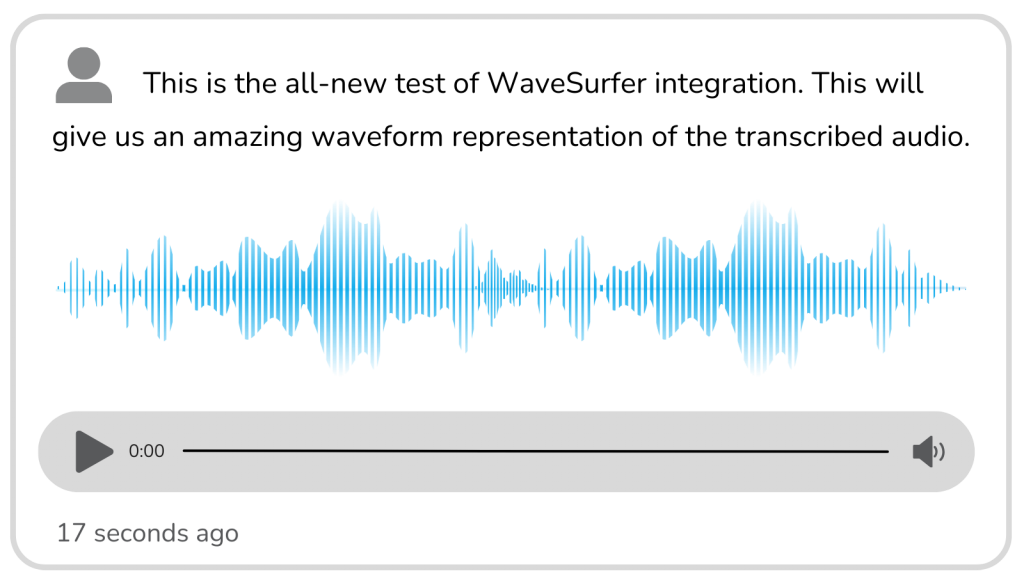
![]() Added PiP (Picture-in-Picture) mode for audio sessions.
Added PiP (Picture-in-Picture) mode for audio sessions.![]() Added notices to alert users that they may be experiencing mic issues when no audio is detected.
Added notices to alert users that they may be experiencing mic issues when no audio is detected.![]() Added ability to reprocess transcription chat sessions.
Added ability to reprocess transcription chat sessions.![]() You can now share BlueHive AI conversations with others for collaboration or technical support.
You can now share BlueHive AI conversations with others for collaboration or technical support.![]() Added options to copy messages as HTML, Markdown, or text.
Added options to copy messages as HTML, Markdown, or text.
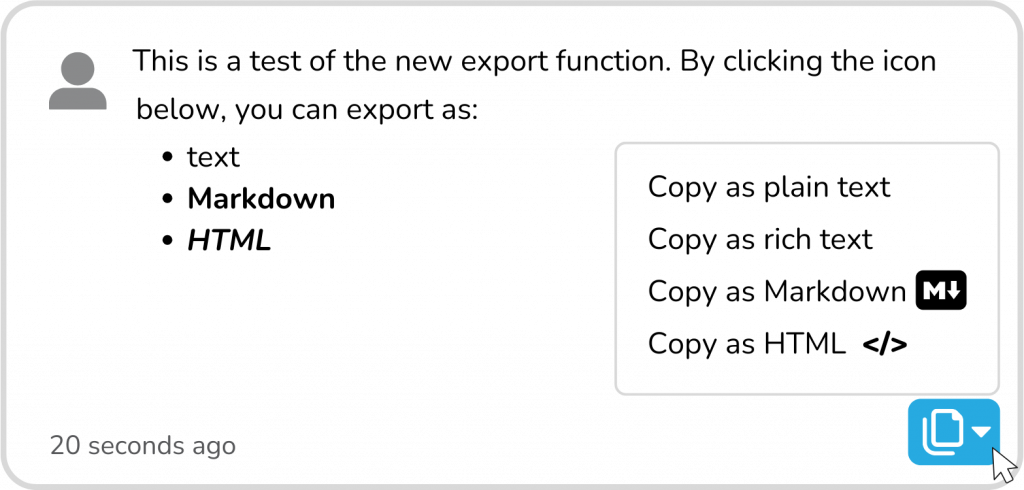
![]() Enhanced image upload preview to include an option to cancel or have the AI describe the image.
Enhanced image upload preview to include an option to cancel or have the AI describe the image.
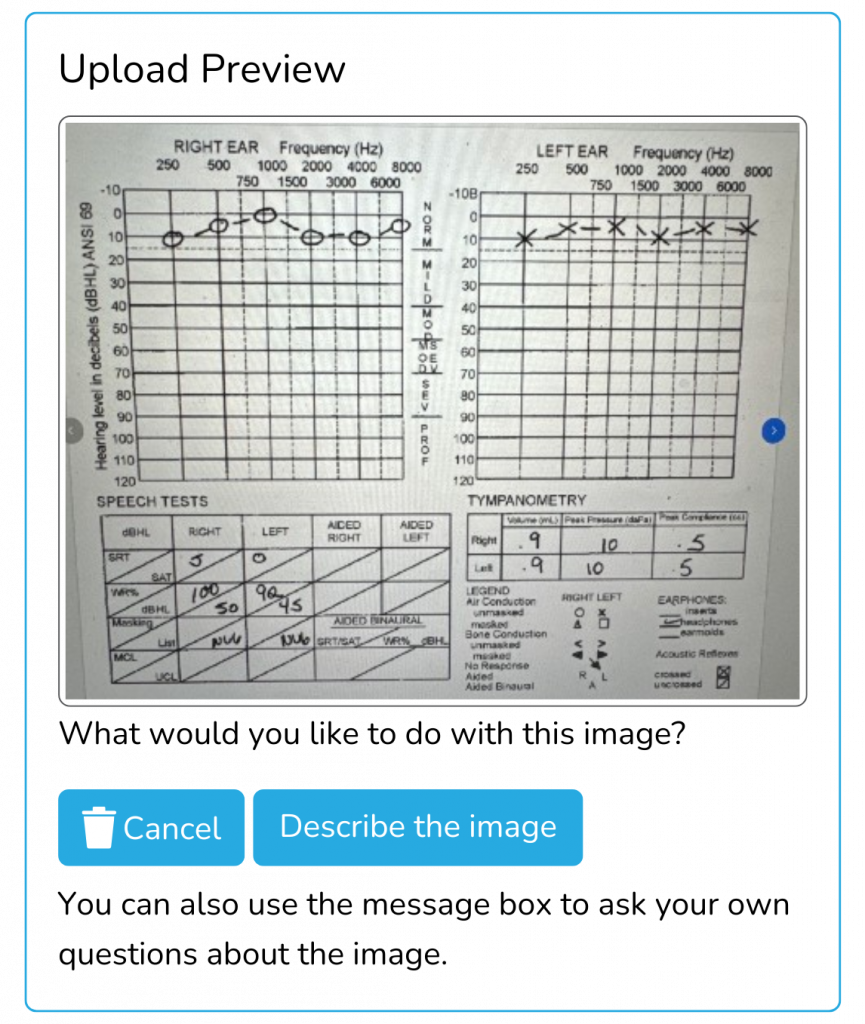
![]() Added Workspace integration.
Added Workspace integration.![]() Added Webex integration.
Added Webex integration.![]() Implemented BlueHive IVR (interactive voice response) integration.
Implemented BlueHive IVR (interactive voice response) integration.
Usability Improvements
![]() Added a hallucination notice and acknowledgment upon first use.
Added a hallucination notice and acknowledgment upon first use.![]() Conversations are now grouped in the sidebar by a period of time (today, this week, last week, etc.).
Conversations are now grouped in the sidebar by a period of time (today, this week, last week, etc.).![]() Cleaned up the user interface for chat session history.
Cleaned up the user interface for chat session history.![]() Added filter to hide sessions with attached documents from third-party integrations.
Added filter to hide sessions with attached documents from third-party integrations.![]() Upon completing transcription, user is automatically taken to the current session’s page.
Upon completing transcription, user is automatically taken to the current session’s page.![]() Added ability to access previously typed WIP notes
Added ability to access previously typed WIP notes![]() Improved loading experience.
Improved loading experience.![]() Improved “Tap to Begin” animation.
Improved “Tap to Begin” animation.![]() Improved overall error handling.
Improved overall error handling.![]() Improved audio quality.
Improved audio quality.![]() Improved integration capabilities with external services.
Improved integration capabilities with external services.![]() Add a small attachment icon when transcription items are attached to WebChart.
Add a small attachment icon when transcription items are attached to WebChart.
Bug Fixes
![]() Fixed a bug that caused the AI to always show the “thinking” animation, even when not active.
Fixed a bug that caused the AI to always show the “thinking” animation, even when not active.![]() Fixed potential multiple timeout issues.
Fixed potential multiple timeout issues.![]() Fixed audio processing for AppleWebKit and CriOS.
Fixed audio processing for AppleWebKit and CriOS.




