Overview #
What It Covers:
This guide provides a step-by-step overview of how to receive, schedule, and manage patient orders in BlueHive’s SPA system. From entering referral details and verifying patient information to confirming appointments, uploading results, and receiving payment, the process ensures clear communication between providers and employers. Follow these steps to streamline order management and maintain accurate reporting throughout the testing workflow. Watch the video or review our guide for a full walk through.
Step 1: Navigate to the SPA Page #
When you navigate to https://bluehive.com/spa, you’ll be met with an order referral form. Enter the order code and patient information that can be found on the FAX or email that you received, and then click “CONTINUE”.
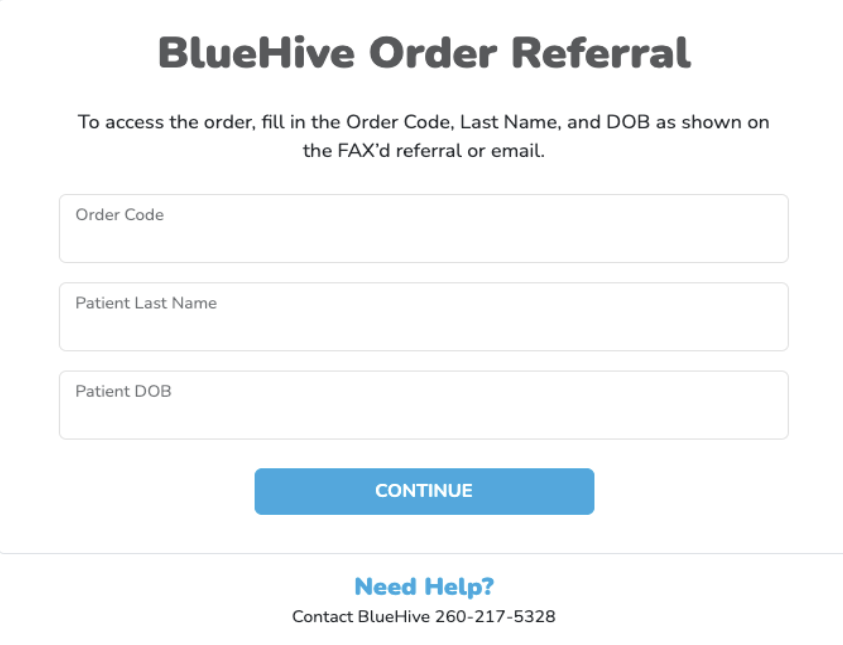
NOTE: This information will be used to log in to the patient’s SPA once testing is complete, so please be sure to keep the FAX/email until results have been reported.
Step 2: Verify Patient Information
In the first section, verify the ordering employer’s and patient’s information before scrolling down.
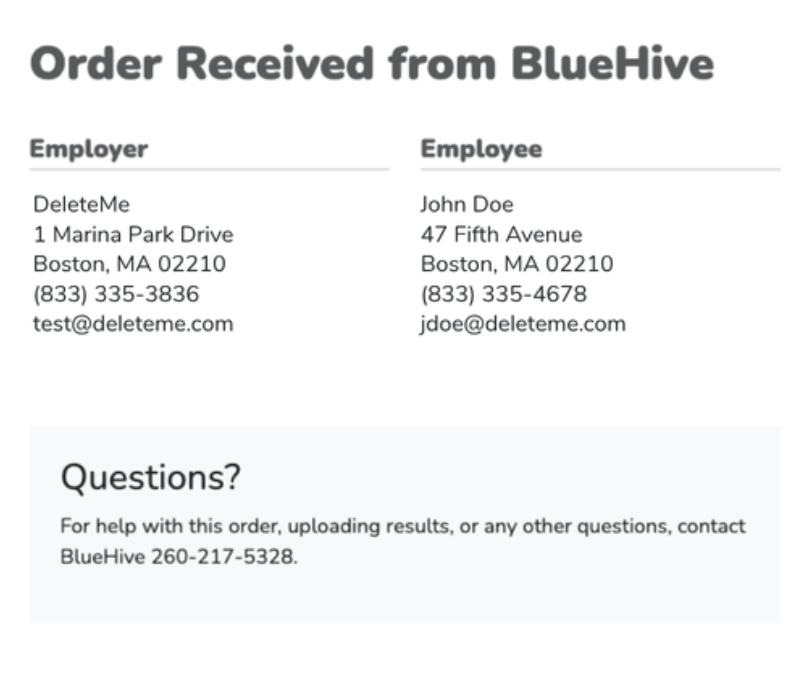
Step 3: Confirm Order Type and Schedule Patient #
In the next section, confirm the test/screening that has been ordered. Next, contact the patient and schedule a time for testing. Once an appointment date/time has been confirmed, activate the appointment toggle and then enter the information for the appointment into the corresponding text boxes. This information will be relayed back to the ordering employer’s dashboard.
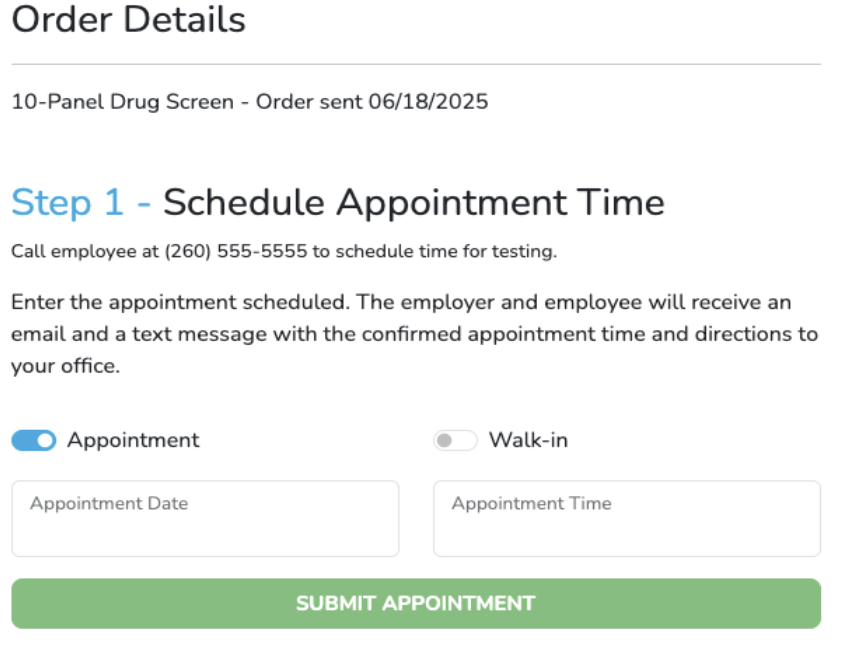
Step 4: Perform Testing and Confirm Completion #
Once the employee has reported for testing, activate the toggle beside the completed tests. This will inform the ordering employer that the employee has completed their screening requirements.
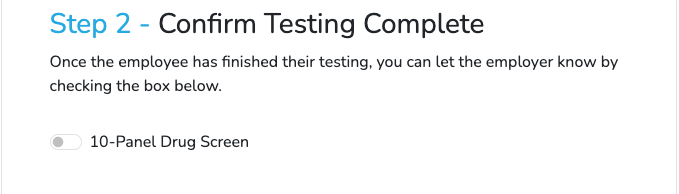
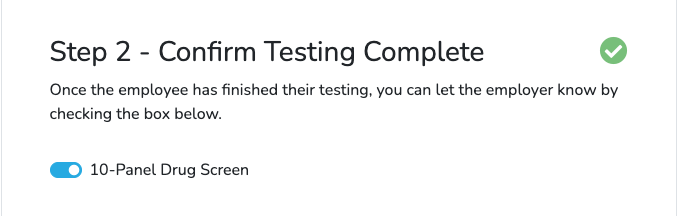
Step 5: Upload Results #
Once the patient has completed testing and results have been returned, upload the results to the SPA.
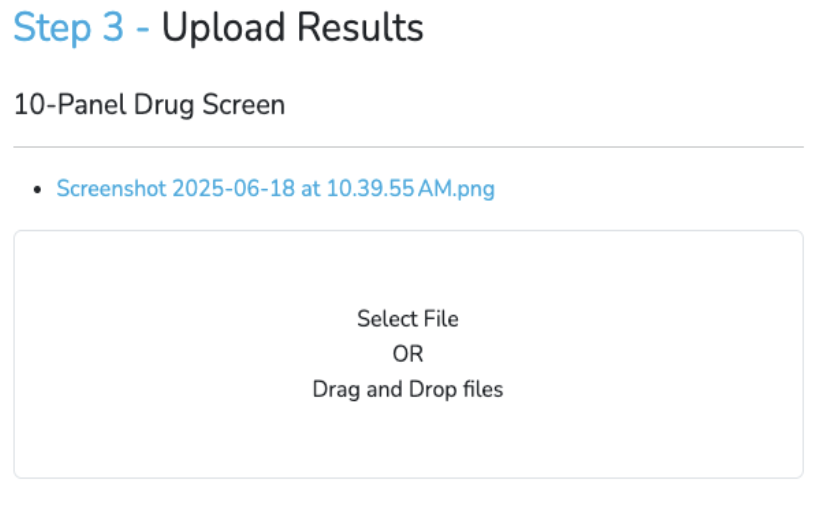
Step 6: Receive Payment #
Lastly, log in to BlueHive’s provider portal to set up your account to receive payments.
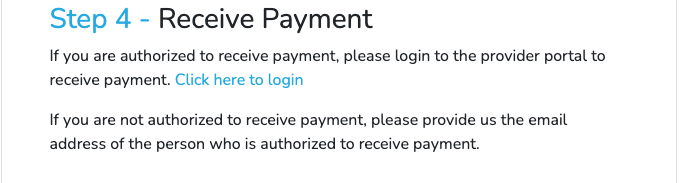
Need help? Reach us via chat or call — support is Concierge-backed too.Email us at [email protected] or give us a call at 260-217-5328




