Overview #
What It Covers:
This guide walks you through how the BlueHive Concierge Team manages occupational health logistics. From scheduling exams to collecting documentation, Concierge simplifies compliance workflows for HR, safety managers, and operations teams.
What Is BlueHive Concierge? #
BlueHive Concierge is a full-service coordination platform that takes the legwork out of occupational health compliance:
- We source providers based on your service and location needs
- Schedule employee appointments
- Manage all required documents
- Provide status updates throughout the process
Perfect for: Pre-employment testing, annual surveillance, DOT physicals, vaccination campaigns, and more.
How It Works #
| Step | Action | What You Do | What We Do |
| 1 | Submit a Request | Log into your BlueHive dashboard and select the service(s) | Confirm service details |
| 2 | Provider Matching | ———— | Source and book top-rated clinics or mobile providers |
| 3 | Scheduling | ———— | Coordinate appointments, send employee instructions |
| 4 | Document Handling | ———— | Upload results, flag issues, ensure compliance |
| 5 | Real-Time Updates | Track Status | Get alerts and confirmations via dashboard/email |
Why Use Concierge? #
- Save Hours: No more calling clinics or chasing paperwork
- Boost Compliance: Align with OSHA, DOT, and company protocols
- Centralize Workflows: All services, status, and documents live in BlueHive
- Support at Every Step: Live help from real humans, not bots
Example Use Case: Construction Onboarding Blitz #
Need an example of how efficient bluehive is for employers? Check out this testimonial from Jacob Pollard at Blue Jackets, Inc.
With Concierge:
- Submit one request
- BlueHive books clinics near job sites
- All documentation delivered in a single, trackable dashboard
How to Access Concierge #
- Log into BlueHive
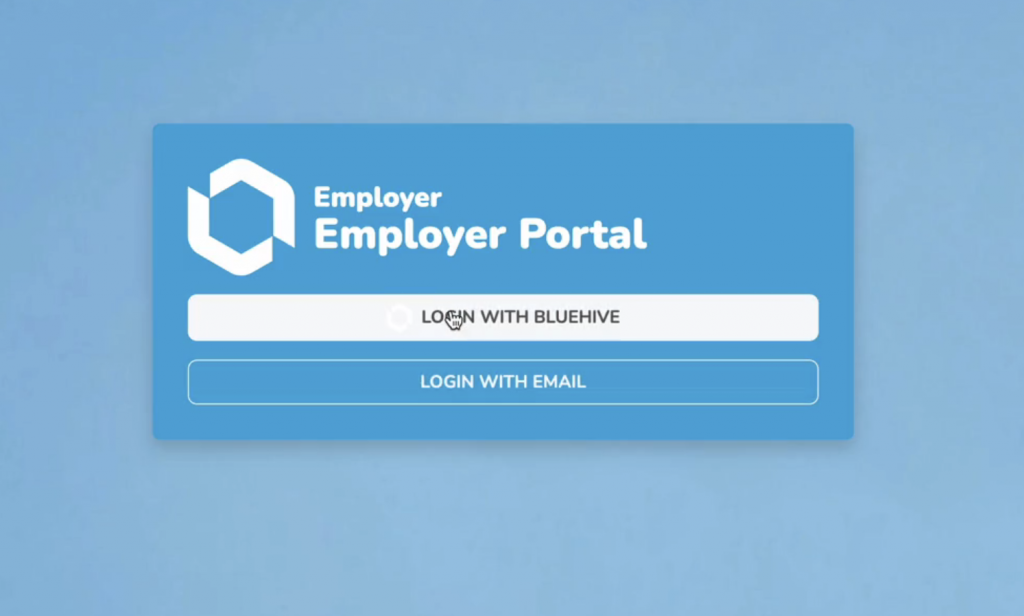
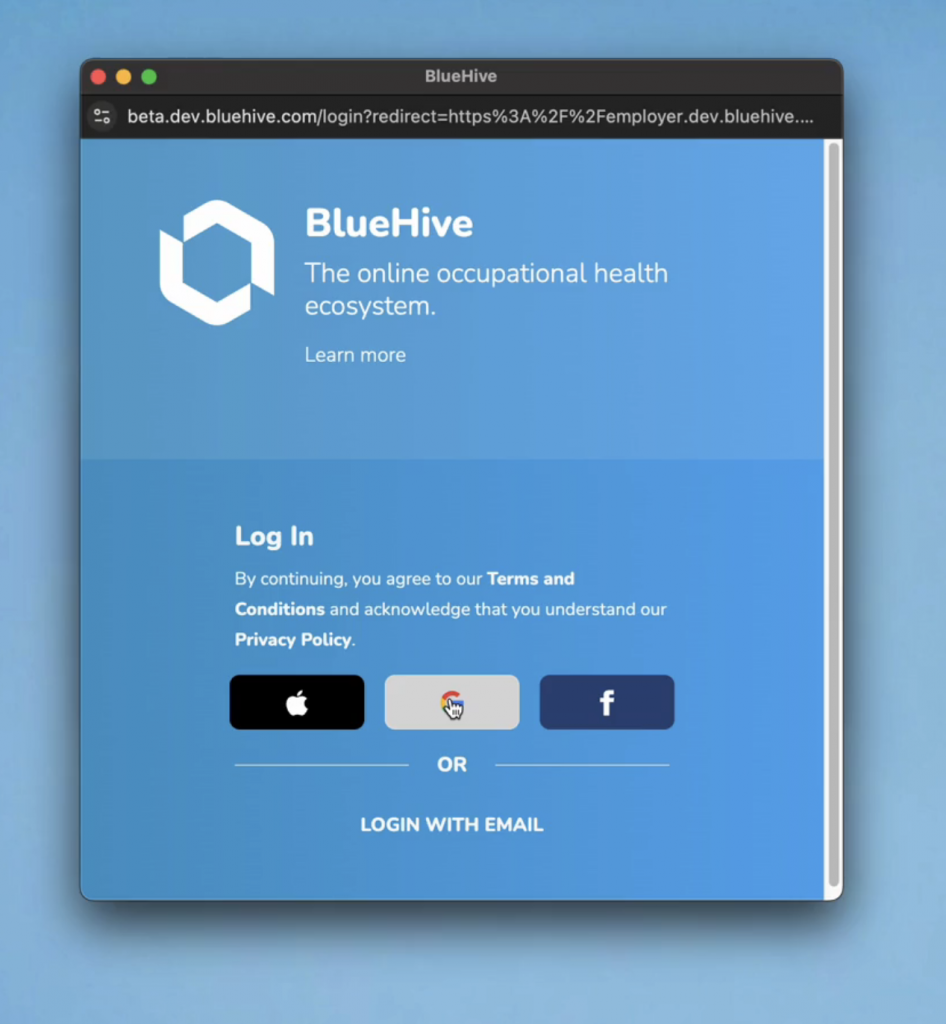
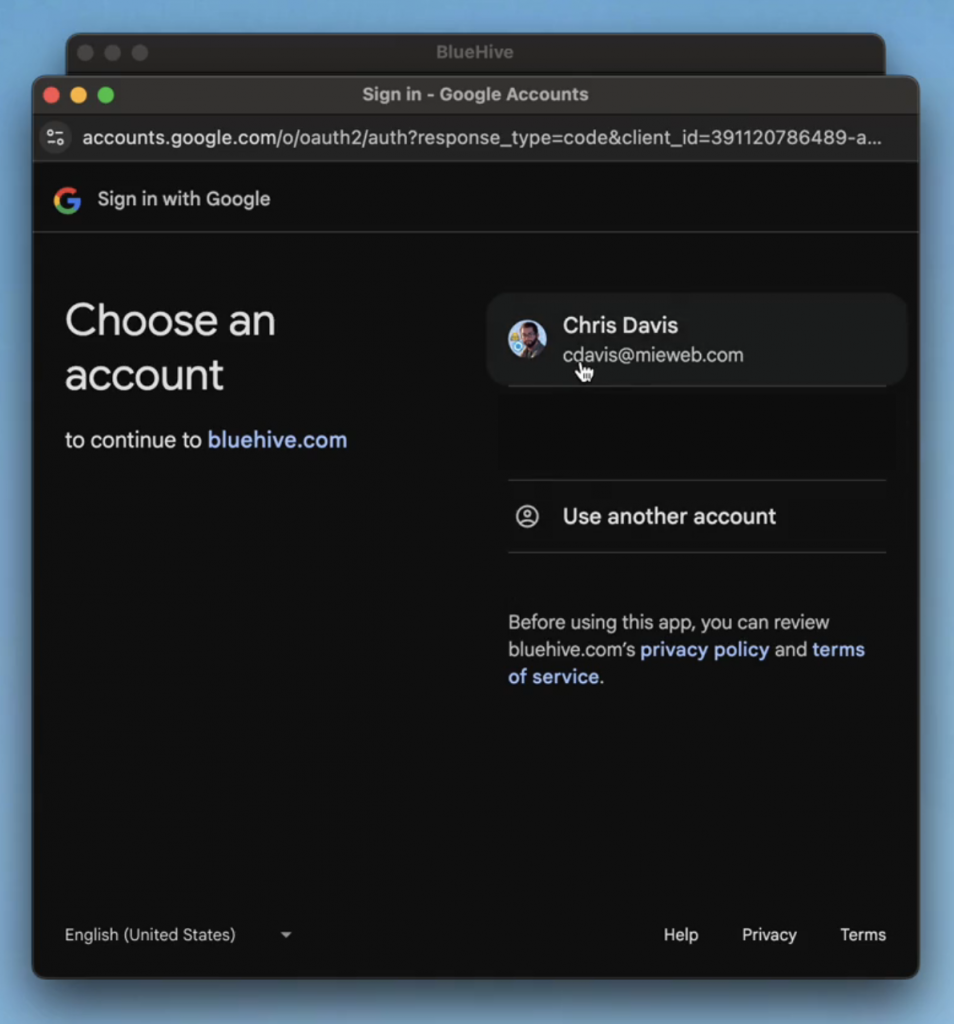
- Select Start New Order (choose exams, tests, or clearances)
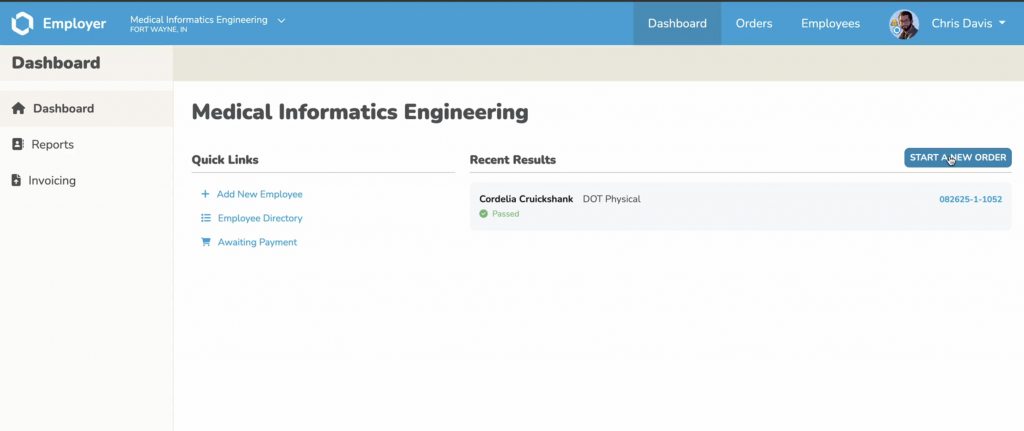
- Search and Choose Employee
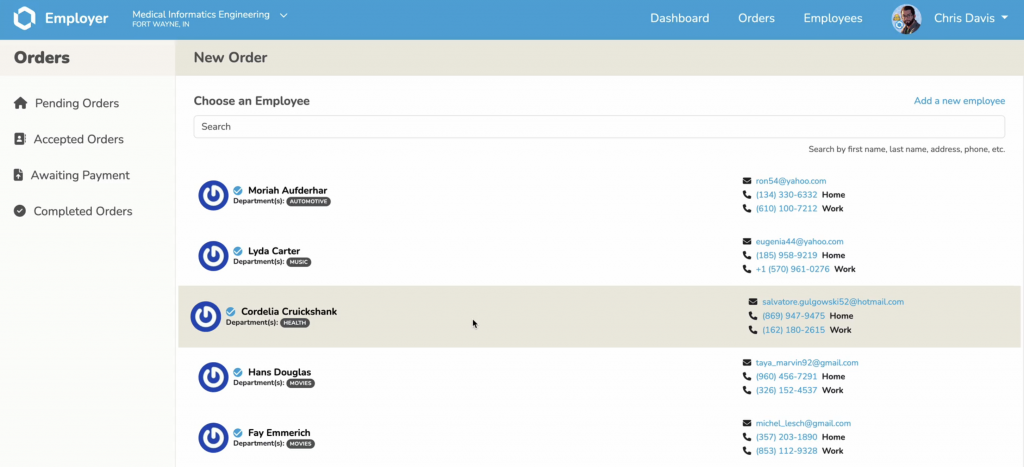
- Search and Choose Available Service
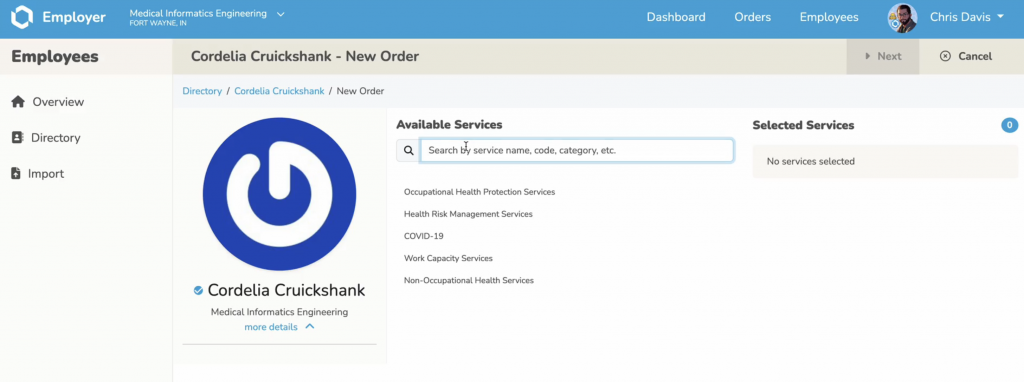
- Select Next
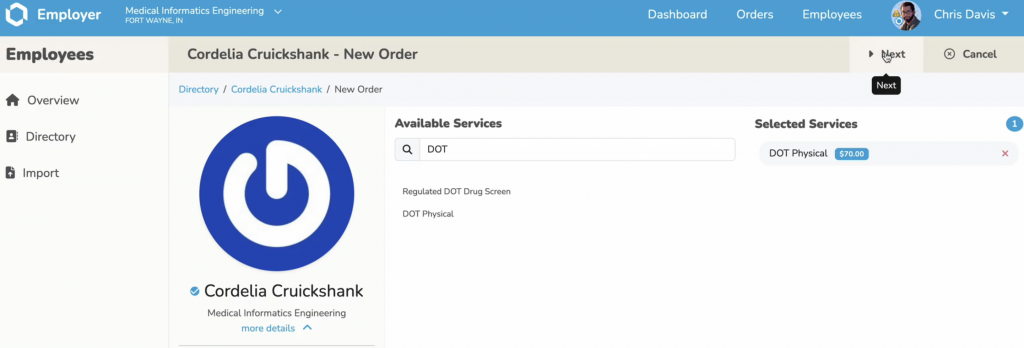
- Select the Clinic Closest to the Employee that Offers the Service
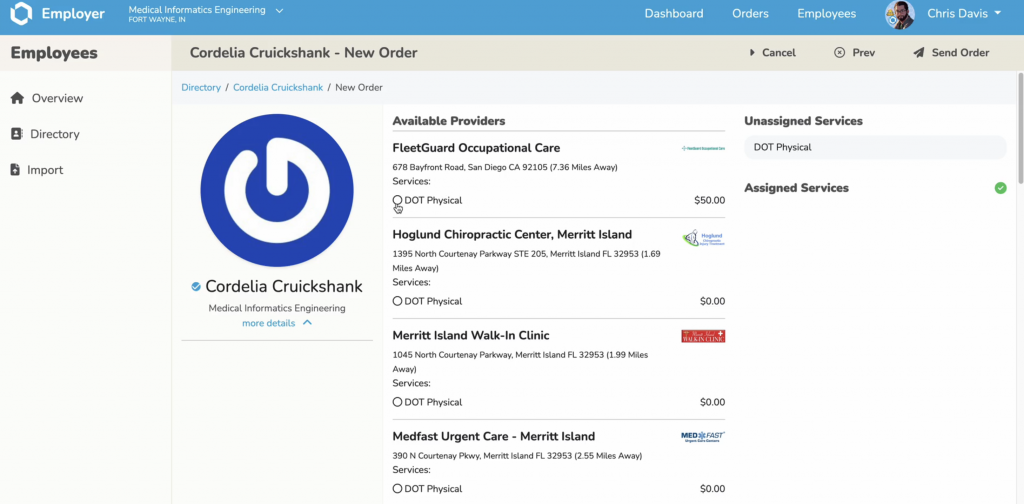
- Select Send Order
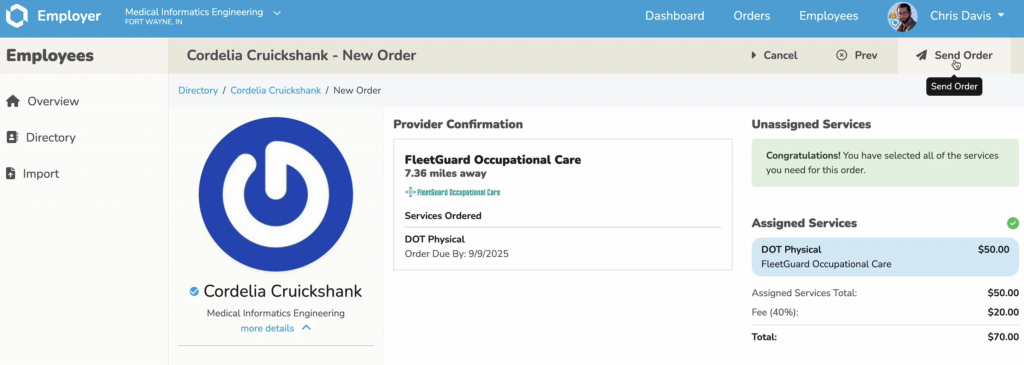
- We take it from there
Need help? Reach us via chat or call — support is Concierge-backed too.
Email us at [email protected] or give us a call at 260-217-5328




